Click on image above to view larger in light box, then right click on image and select “save image as...” to download image to your desktop, laptop.
If you are browsing website by mobile device, please tap on image for a while (3 seconds) and then select “save image as...” to download image to your mobile device.
About Wallpaper Image
On a computer that is provided with a desktop kind of user interface, wallpaper is the background pattern or picture against which desktop menus, icons, and other elements are displayed and moved around. A wallpaper image can be in a JPEG, BMP or a PNJ file format.
Wallpaper is commonly used in Microsoft Windows, Macintosh Mac OS, Linux, and in other operating systems as well. Each operating system provides several pre-installed wallpaper images for the user to choose from. A user can also choose to download and install third-party wallpapers and use one of these instead.



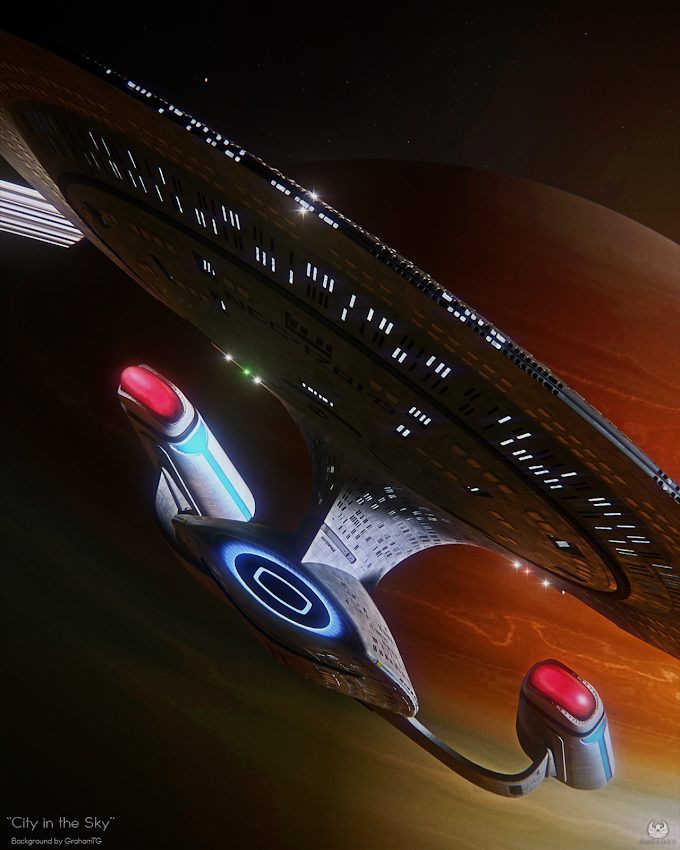

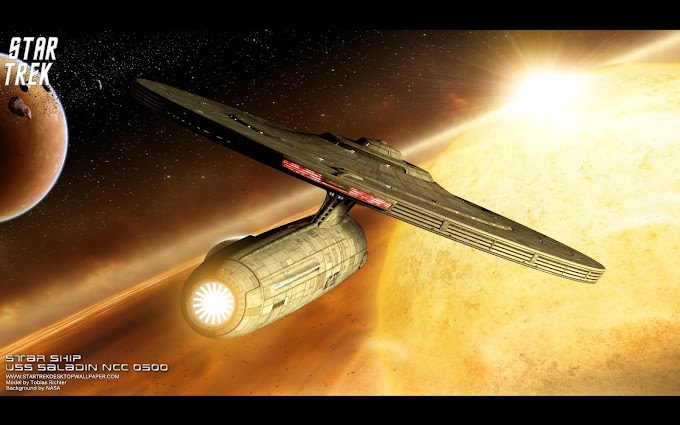


0 Comments